Use our DHL Expressintegration to get discounted shipping rates and print shipping labels
Retrieve DHL Express Shipping Rates
Simply select an order within your Inventoryy account and enter the necessary shipping details, such as the destination address, package dimensions, and weight. By providing this information, you can easily generate accurate shipping rates from DHL Express, allowing you to make informed decisions when it comes to shipping your packages.
To start retrieving DHL Express rates, complete the following steps:
Go to "Create Label"

Select the Order ID or enter Recipient Information for the shipment
Click on "Next"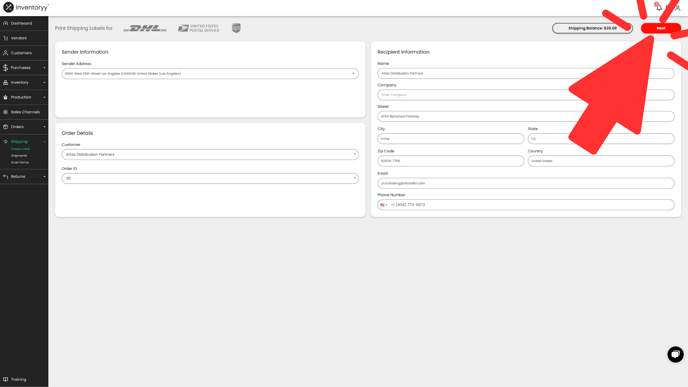
Add Shipment Details such as Package Type, Length, Width, Height, Weight, Package value, etc.

Next, enter the following Customs Info: Contents Type/Explanation, Restriction Type/Comments, Non-Delivery Action, EEL or PFC, Description of item, Quantity, Total Value, Currency, Total Weight, Harmonized Tariff Scheduled, Product Identifier and Origin Country for each international shipment
-png-1.png?width=688&height=387&name=Untitled%20design%20(69)-png-1.png)
DHL Express Shipping rates will be generated alongside other shipping carriers.
Purchase DHL Express Shipping Labels
Once you've selected a shipping quote, click "Next" in the top right corner

Select a payment method, then click "Buy Labels"-png.png?width=688&height=388&name=Screenshot%20(432)-png.png)
-png.png?width=688&height=388&name=Screenshot%20(433)-png.png)
