Set up your UPS integration to get shipping rates and print shipping labels
Account Set Up
By connecting your UPS account directly, you gain access to a wide range of functionalities that streamline your shipping processes. This includes the convenience of purchasing shipping labels and easily retrieving accurate shipping rates for your packages.
Select "My Account" in the top right corner.
Click on "Integrations" from the sidebar on the left side of the page.
Select “UPS” integration under Shipping.
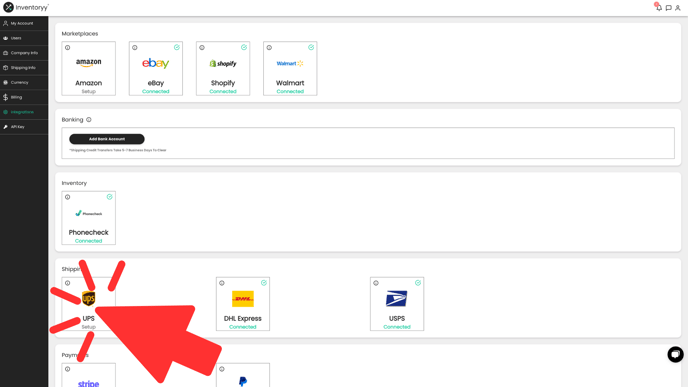
It will ask you to log into your UPS account by entering your login credentials on the UPS login page. Once logged in, you will be prompted to approve access for Inventoryy to connect to your UPS account and will be taken back to Inventoryy. 
Verify your UPS Account Number and click on "Done".

Change UPS Accounts
In order to change or update your UPS account to Inventoryy, do the following:
Click on the UPS icon on the Integrations page
Enter in the new UPS account number
Click on "Update"
Grant permissions for Inventoryy to access the new UPS account
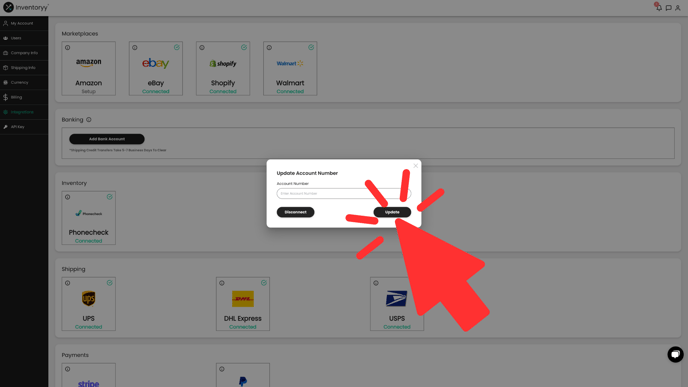
Retrieve UPS Shipping Rates
Once you have successfully linked your UPS accounts, you will have the ability to view shipping quotes directly from UPS. Simply select an order within your Inventoryy account and enter the necessary shipping details, such as the destination address, package dimensions, and weight. By providing this information, you can easily generate accurate shipping rates from UPS, allowing you to make informed decisions when it comes to shipping your packages.
To start retrieving UPS rates, complete the following steps:
Go to "Create Label"

Select the Order ID or enter Recipient Information for the shipment
Click on "Next"
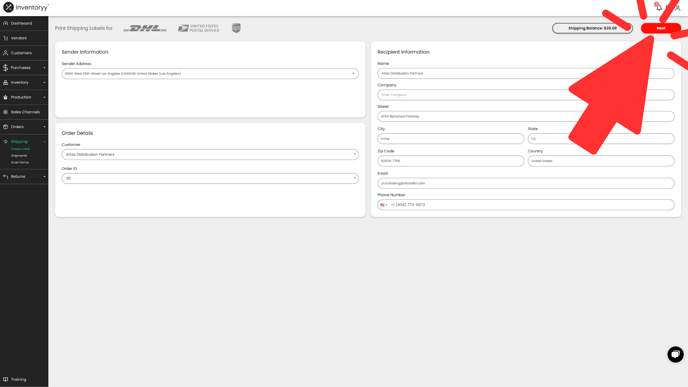
Add Shipment Details such as Package Type, Length, Width, Height, Weight, etc.
UPS Shipping rates will be generated alongside other shipping carriers.

Purchase UPS Shipping Labels
Once you've selected a shipping quote, click "Next" in the top right corner

Select a payment method, then click "Buy Labels"
Note: All UPS billing is processed through UPS. Contact UPS directly for any billing inquiries.
