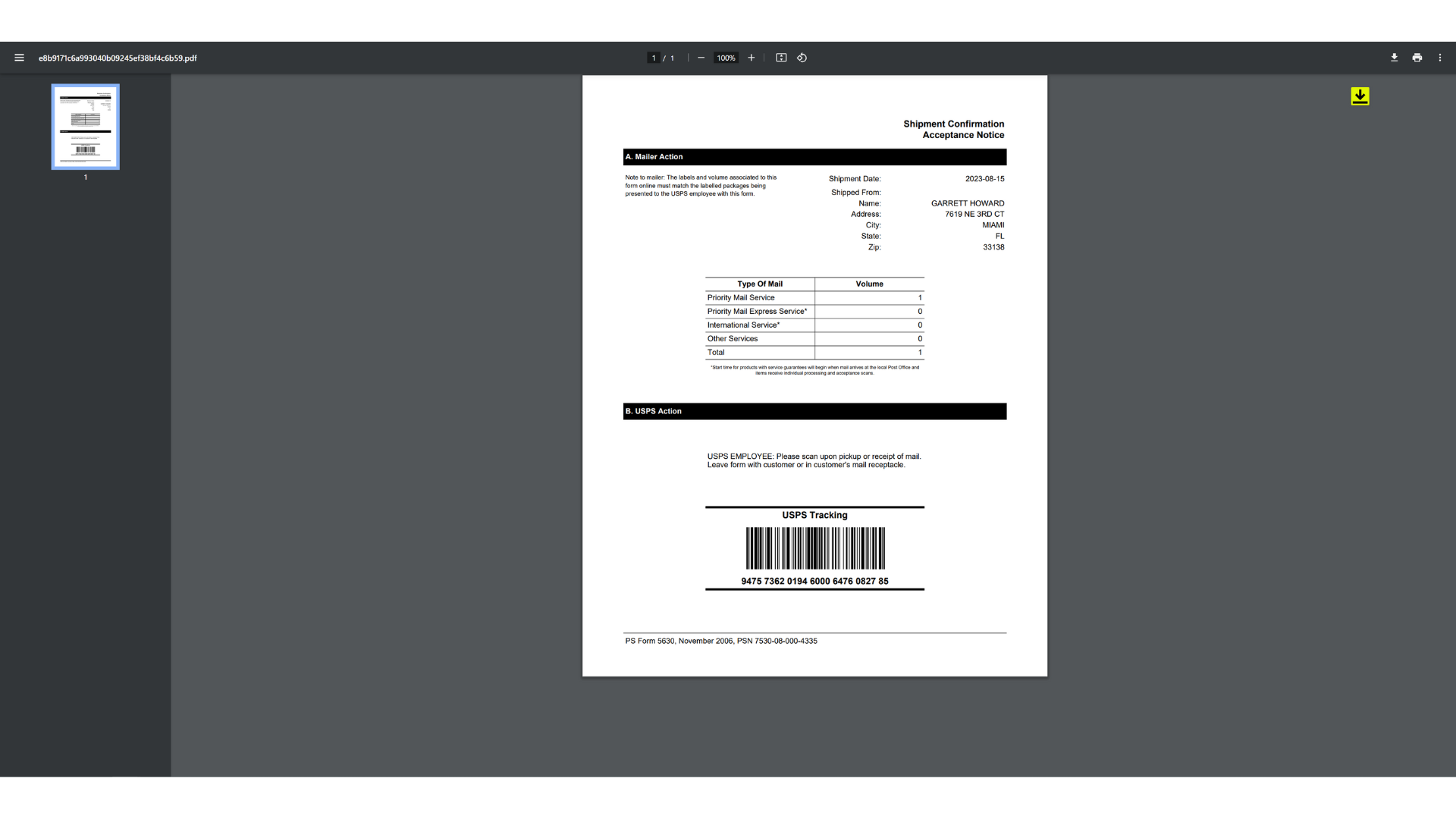Print USPS scan form
Generate scan forms to easily scan and ship bulk orders for USPS
Start URL: inventoryy.com/inventory-management/scan-forms
From the dashboard, navigate on the sidebar to Shipping > Scan Forms
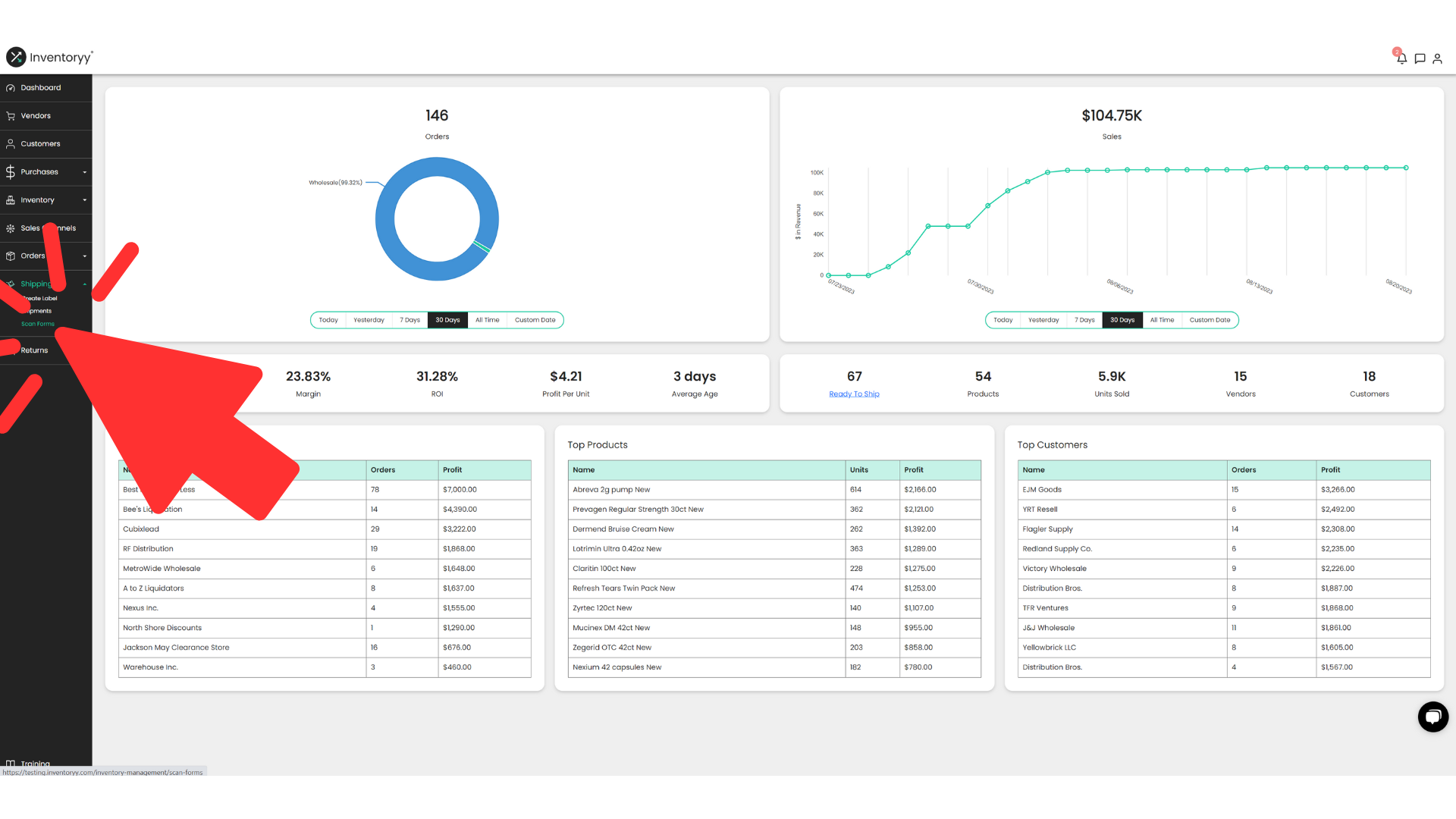
To generate a scan form, click "Create USPS Scan Form in the top right corner.
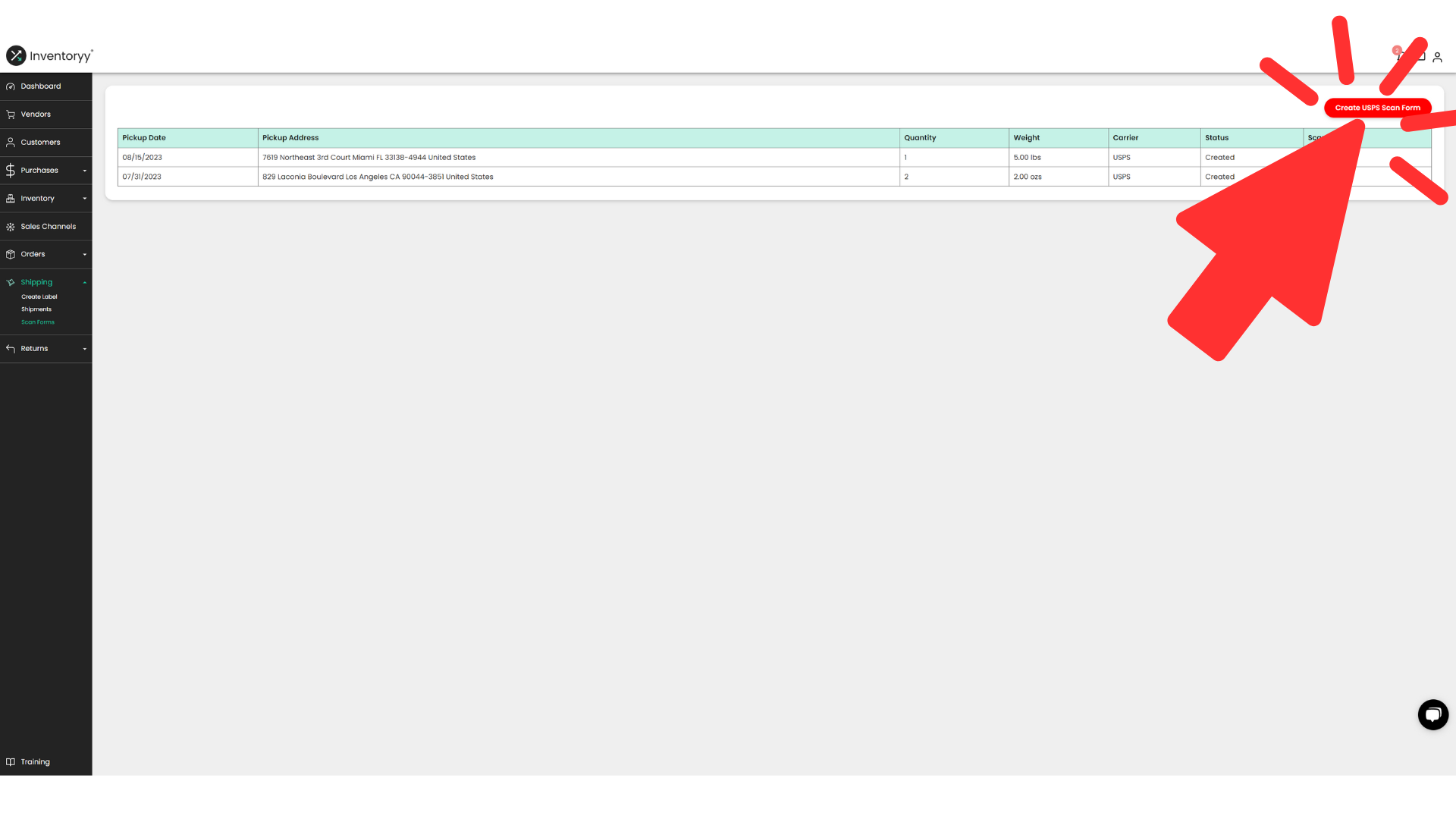
Next, select an address, then click "Generate Form".
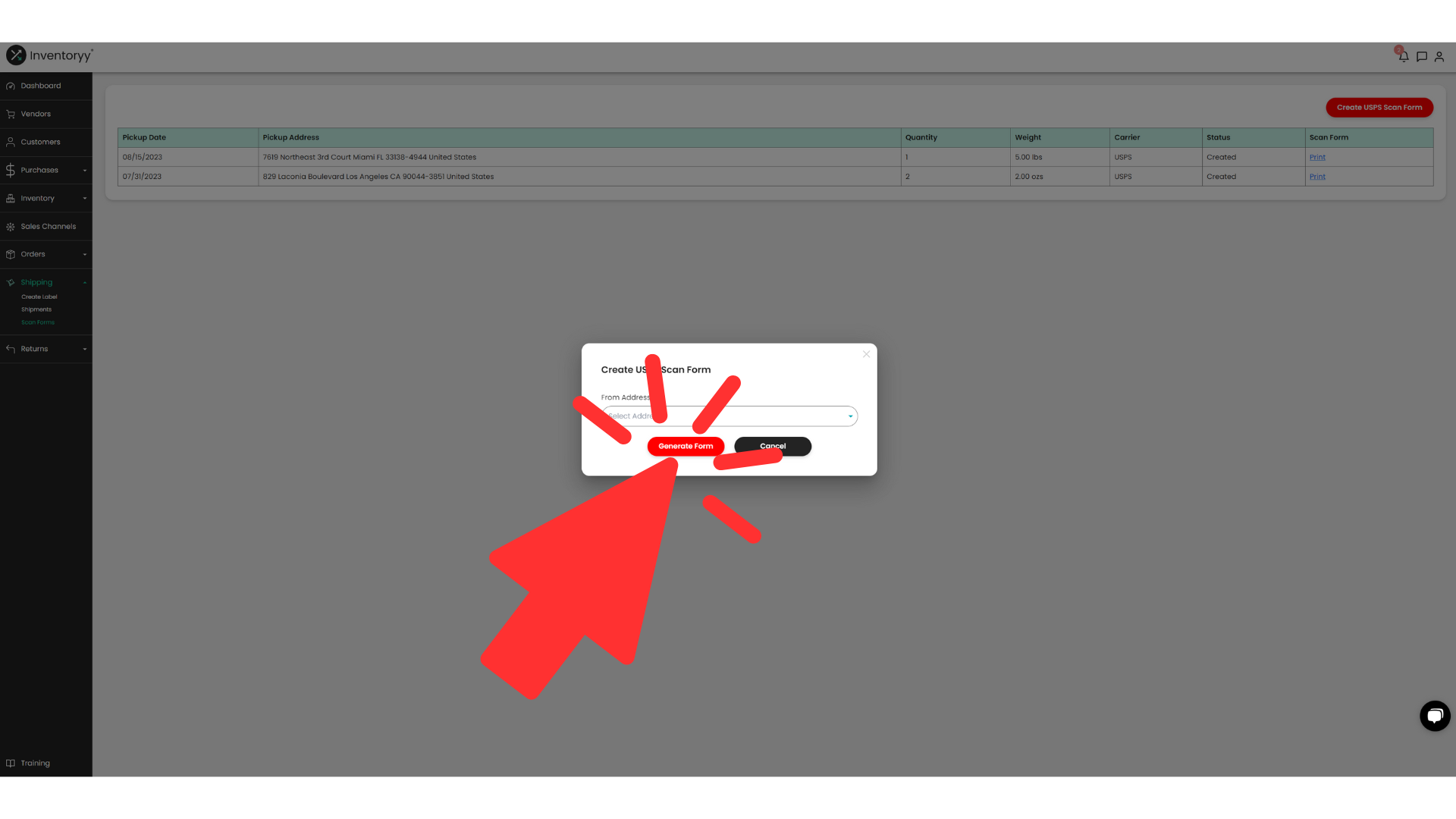
Once the scan form has been generated, click "Print".
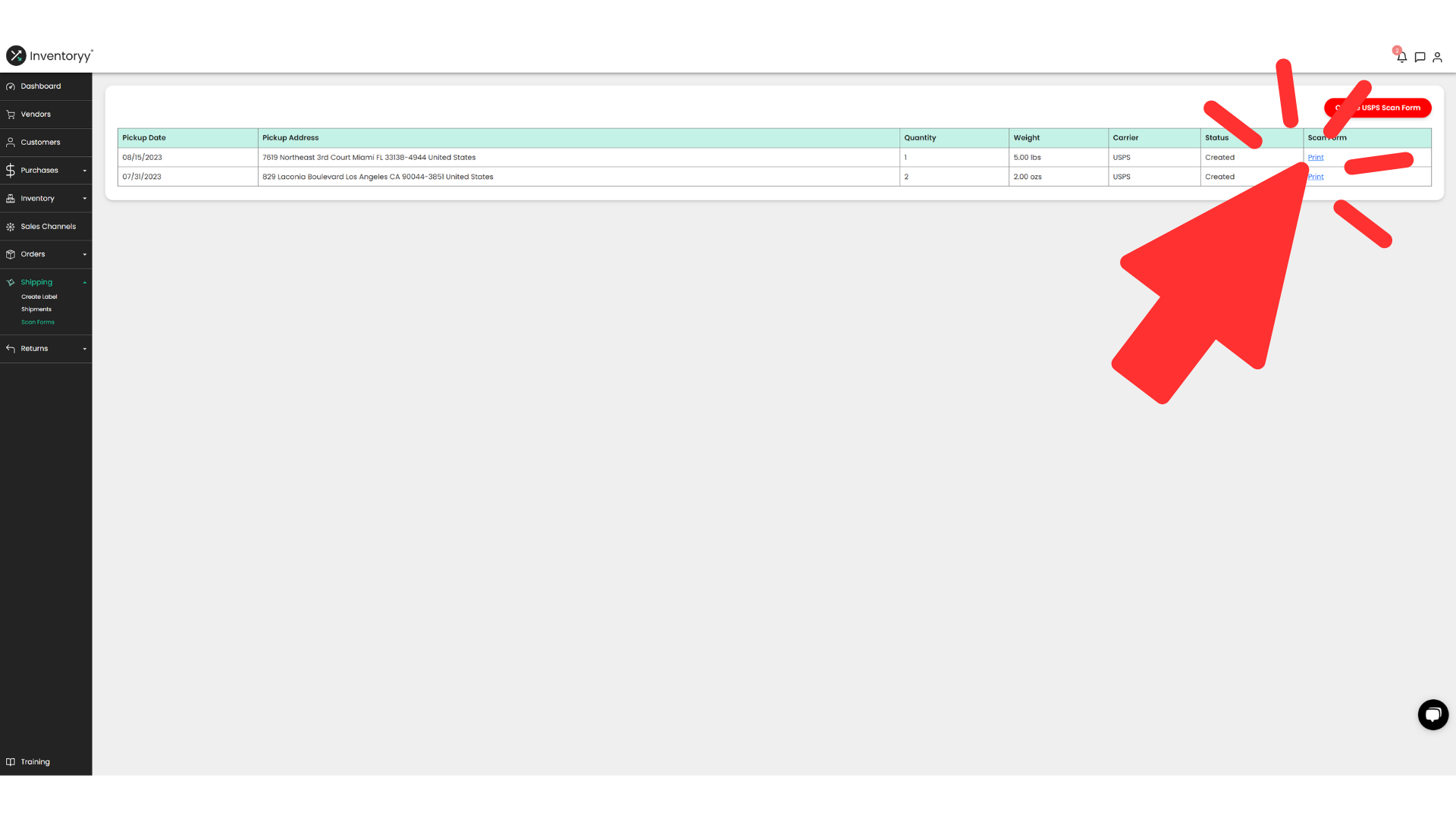
Your scan form is now ready to print.