View, edit and delete any of the kits created in Inventoryy
Start URL: https://www.inventoryy.com/inventory-management/inventory/kits
Navigate on the sidebar to Inventory > Kits
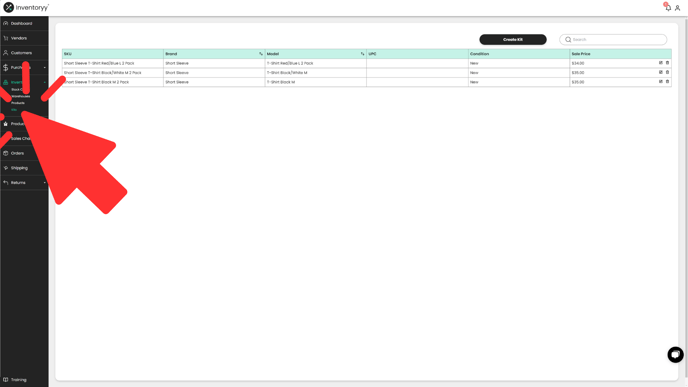
Create Kit
To create a kit from the Kits page, click the "Create Kit" button in the top right. This will take you directly to the Create Kit page.
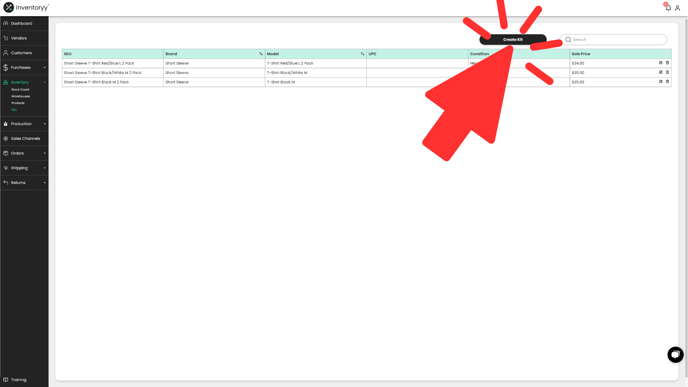
For Kits that have been created, the following information will display:
- SKU
- Brand
- Model
- UPC
- Condition
- Sale Price
Edit Kit
To edit a kit, click on the "edit" icon on the right side of the kit. This will take you directly to the Create Kit page, showing the details of that kit.

Delete Kit
To delete a kit, click on the trash can icon on the right side of the kit, then click "Delete".


To search for something specific, use the search bar in the top right corner.
