Review your account subscription, billing history, and statements.
Start URL: inventoryy.com/my-account/billing
From the dashboard, select “My Account” in the top right corner. Next, select “Billing” on the sidebar on the left side of the page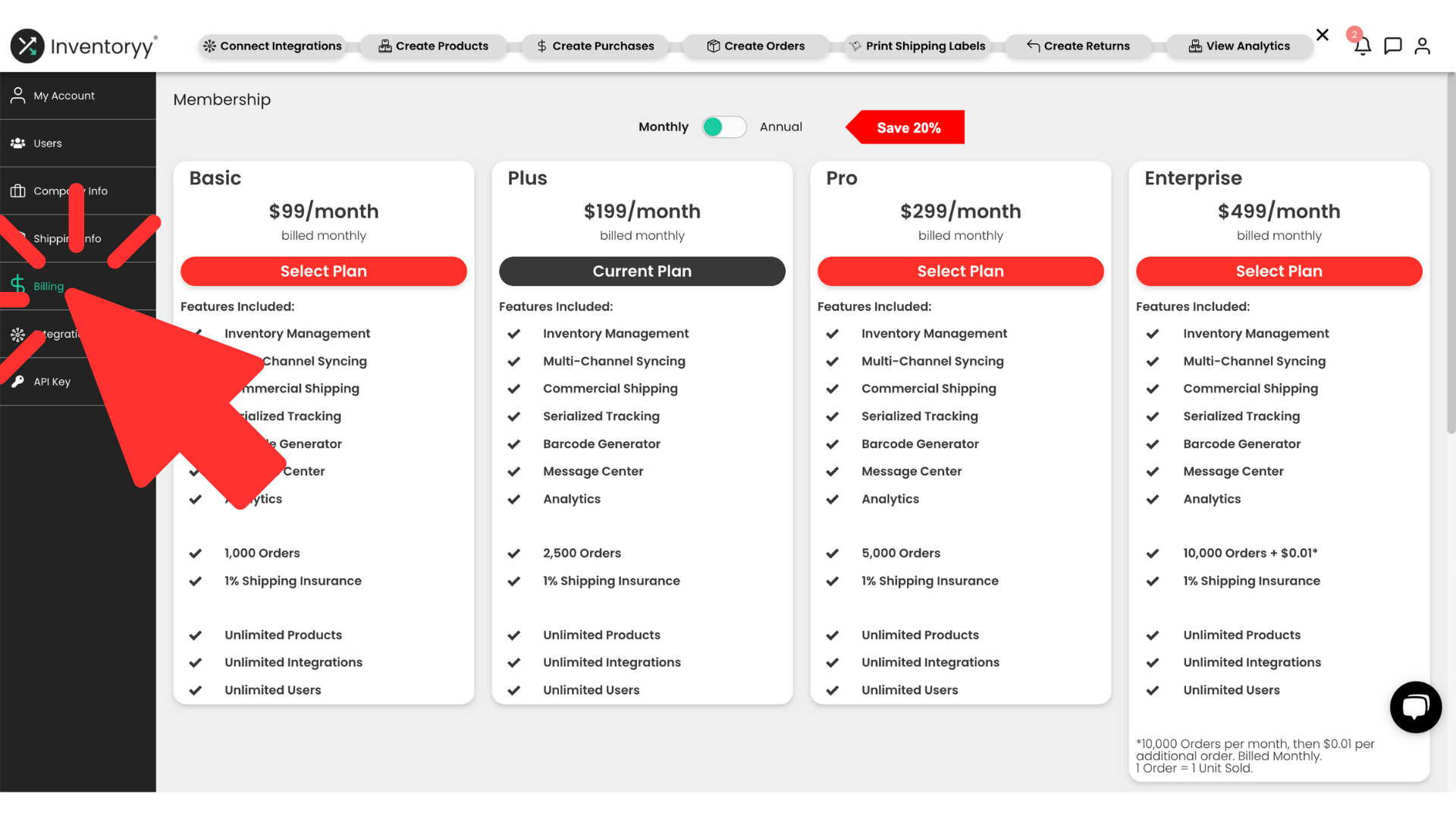 Manage your subscription, payment methods, bank integration, and shipping balance.
Manage your subscription, payment methods, bank integration, and shipping balance.
Membership
Manage your subscription based on your monthly order volume.
All subscriptions include access to all features and unlimited products, users, and integrations.
Membership Plans:
Basic
- $99 / month | $948 / annual
- 1000 orders per month
Plus
- $199 / month | $1908 / annual
- 2500 orders per month
Pro
- $299 / month | $2868 / annual
- 5000 orders per month
Enterprise
- $499 / month | $4788 / annual
- 10,000 + 1¢* orders per month
*10,000 orders per month, then $0.01 per additional order. 1 order = 1 unit sold.
**Enterprise accounts are charged at the end of each monthly billing cycle for overage orders.
Get 2 months free when you upgrade to an annual membership.
Payment Methods
Add, remove, or update credit cards at any time on your Inventoryy account.
Select “Add Payment Method” to add a credit card on Inventoryy.
Use your credit card for the following:
- Subscription payments
- Buy and print shipping labels
- Add insurance to shipments
Bank Account Information
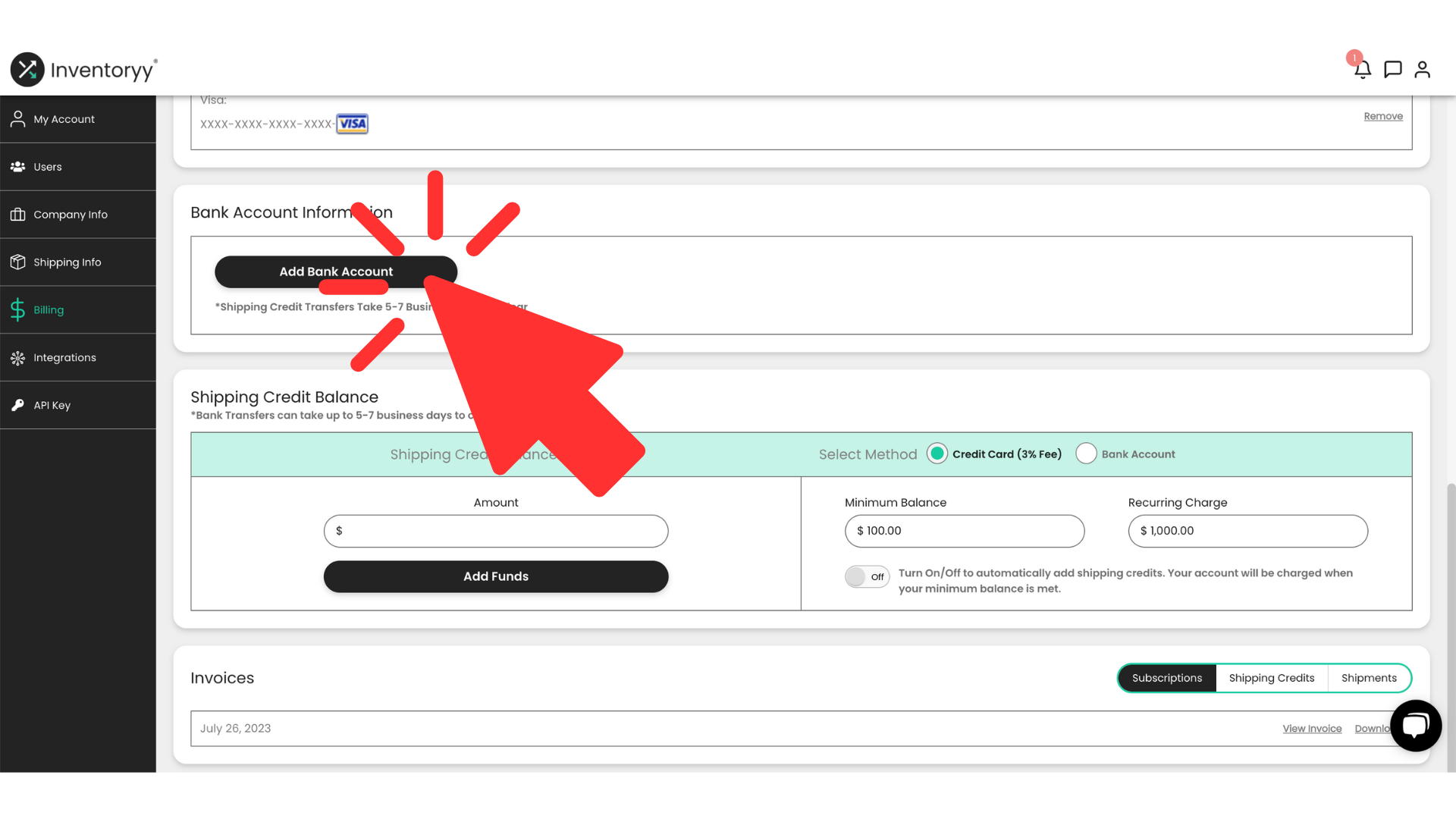 Save an additional 3.5% on all shipping labels and insurance by securely connecting your bank account to Inventoryy with Plaid.
Save an additional 3.5% on all shipping labels and insurance by securely connecting your bank account to Inventoryy with Plaid.
Select “Add Bank Account” and follow the prompts to connect your account.
*Shipping credit transfers take 5-7 business days to clear for bank accounts.
Shipping Credit Balance
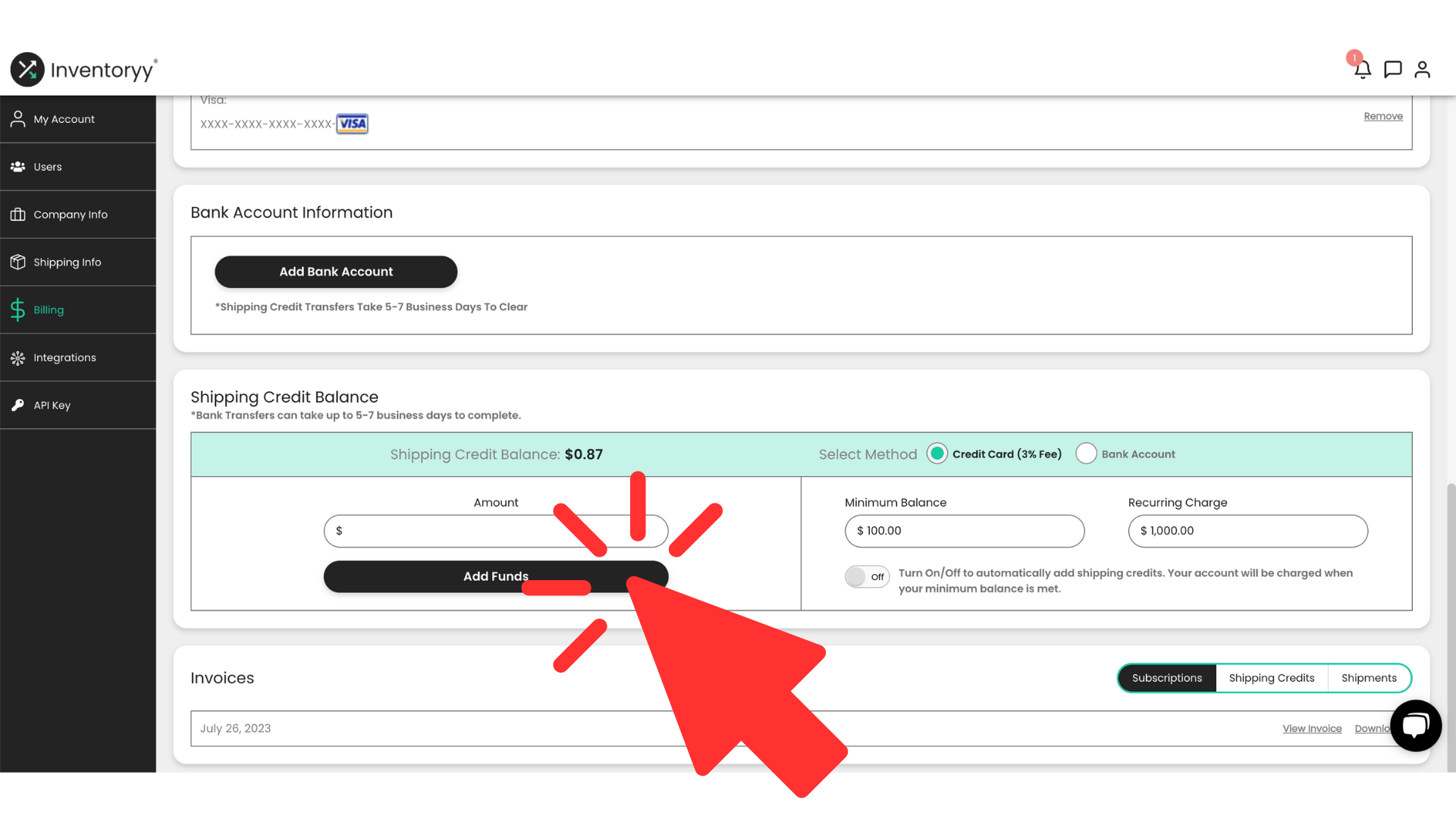
Make sure you always have shipping funds available to purchase discounted shipping labels and insurance directly through Inventoryy.
Add Funds To Account
Add funds to your shipping balance via bank transfer or credit card by entering the amount and clicking “Add Funds”.
Set Up Automatic Funding
-png-1.png)
Set up automatic funding for your Inventoryy shipping account by the following:
- Select Payment Method - Choose your credit card or bank account
- Add Minimum Balance - Set the minimum balance your account must reach before charging a new payment.
- Set Recurring Charge - Set the amount you want to be charged when your account reaches the minimum balance.
- Turn On/Off - Set to automatically add shipping funds. Your account will be charged when the minimum balance is met.
*Shipping credit transfers take 5-7 business days to clear for bank accounts.
Subscriptions
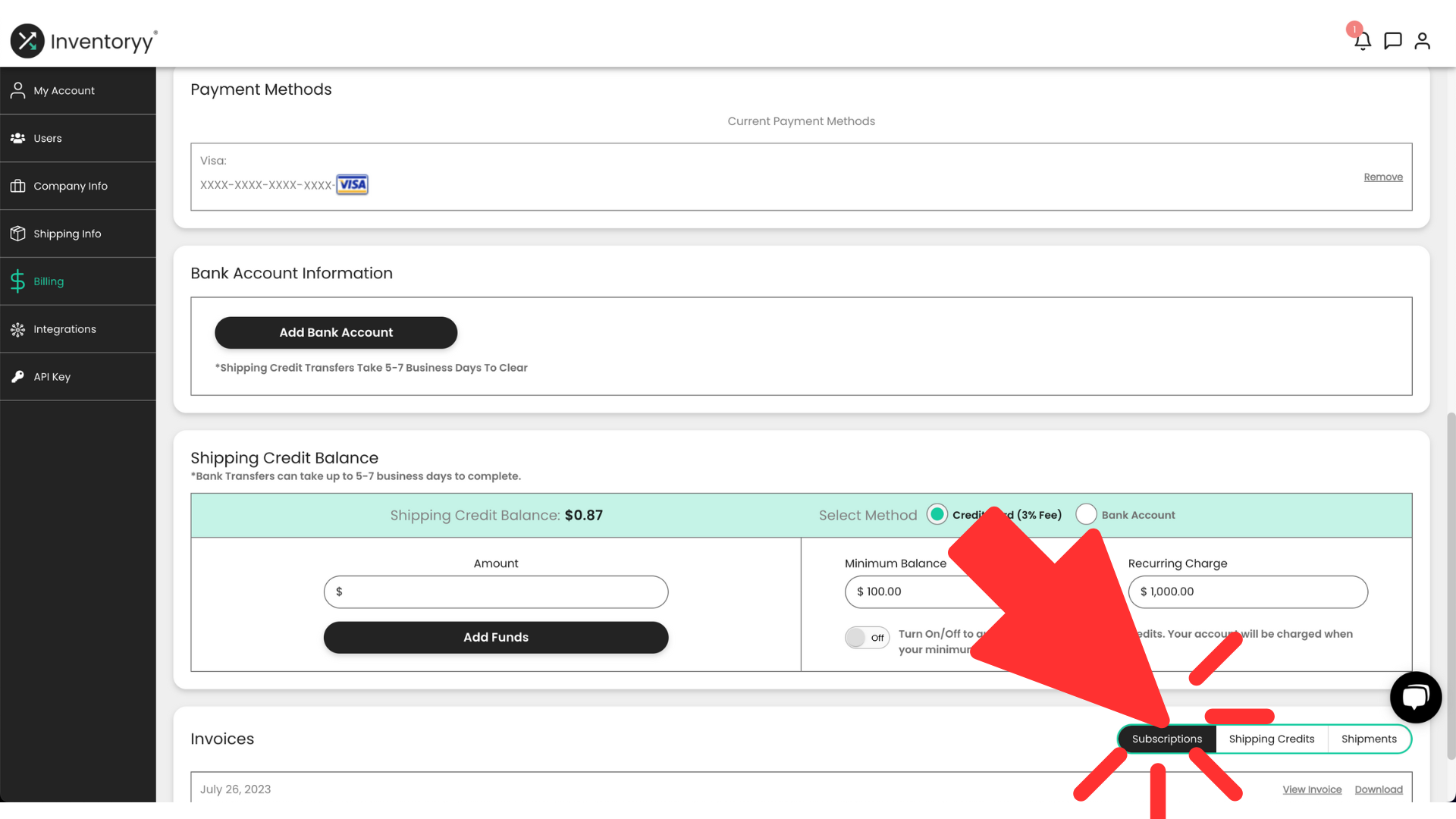
Access and view all financials for your Inventoryy invoices.
View the following data:
- Membership Plan
- Monthly / Annual Subscription Rate
- Monthly Overage Order Rate
Shipping Credits
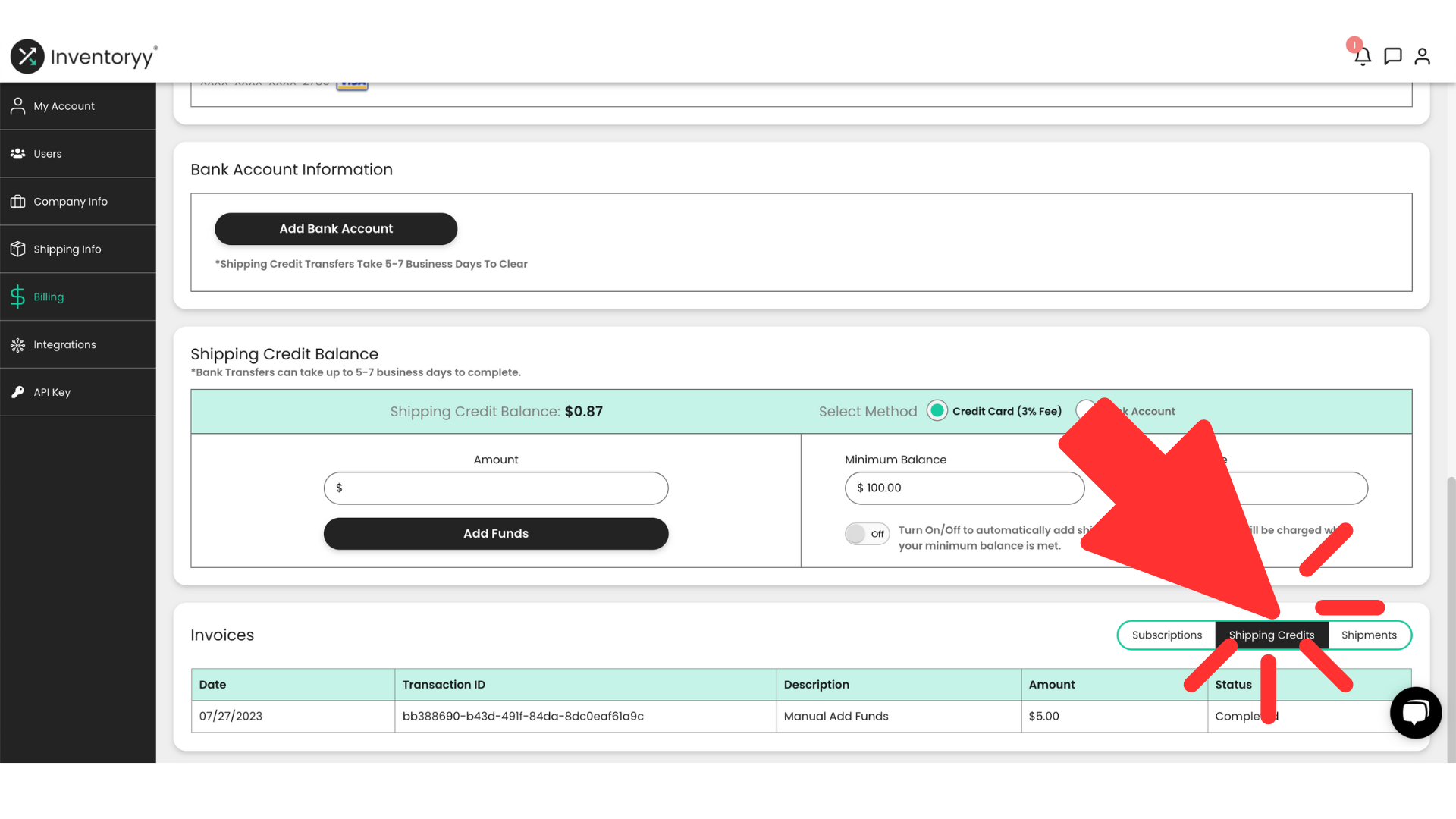 Access and view all financials for your shipping credits.
Access and view all financials for your shipping credits.
View the following data:
- Date
- Transaction ID
- Description
- Amount
- Status
Shipments
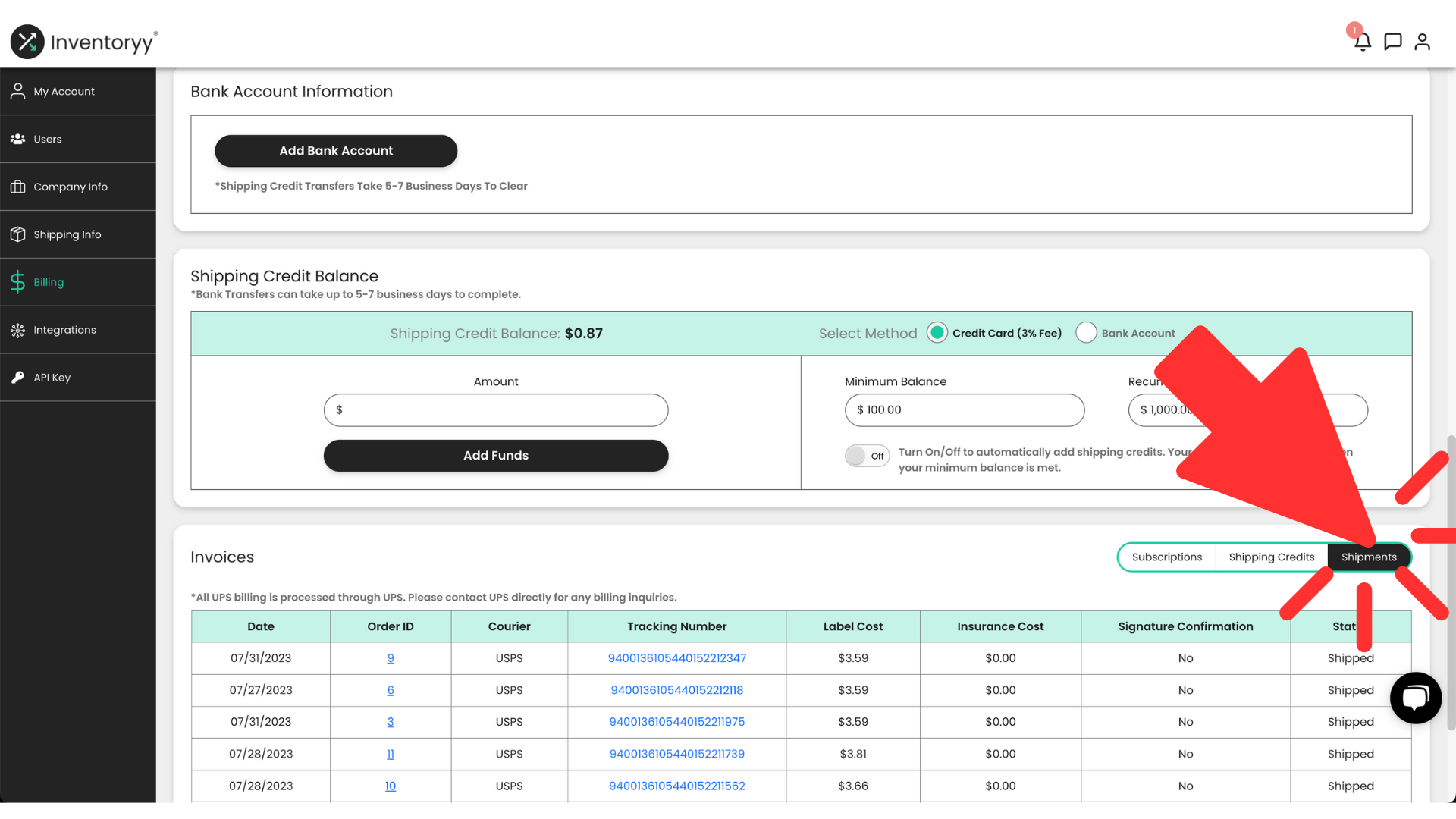
Access and view all financials for your shipments.
View the following data:
- Date
- Order ID
- Courier
- Tracking Number
- Label Cost
- Insurance Cost
- Signature Confirmation
- Status
